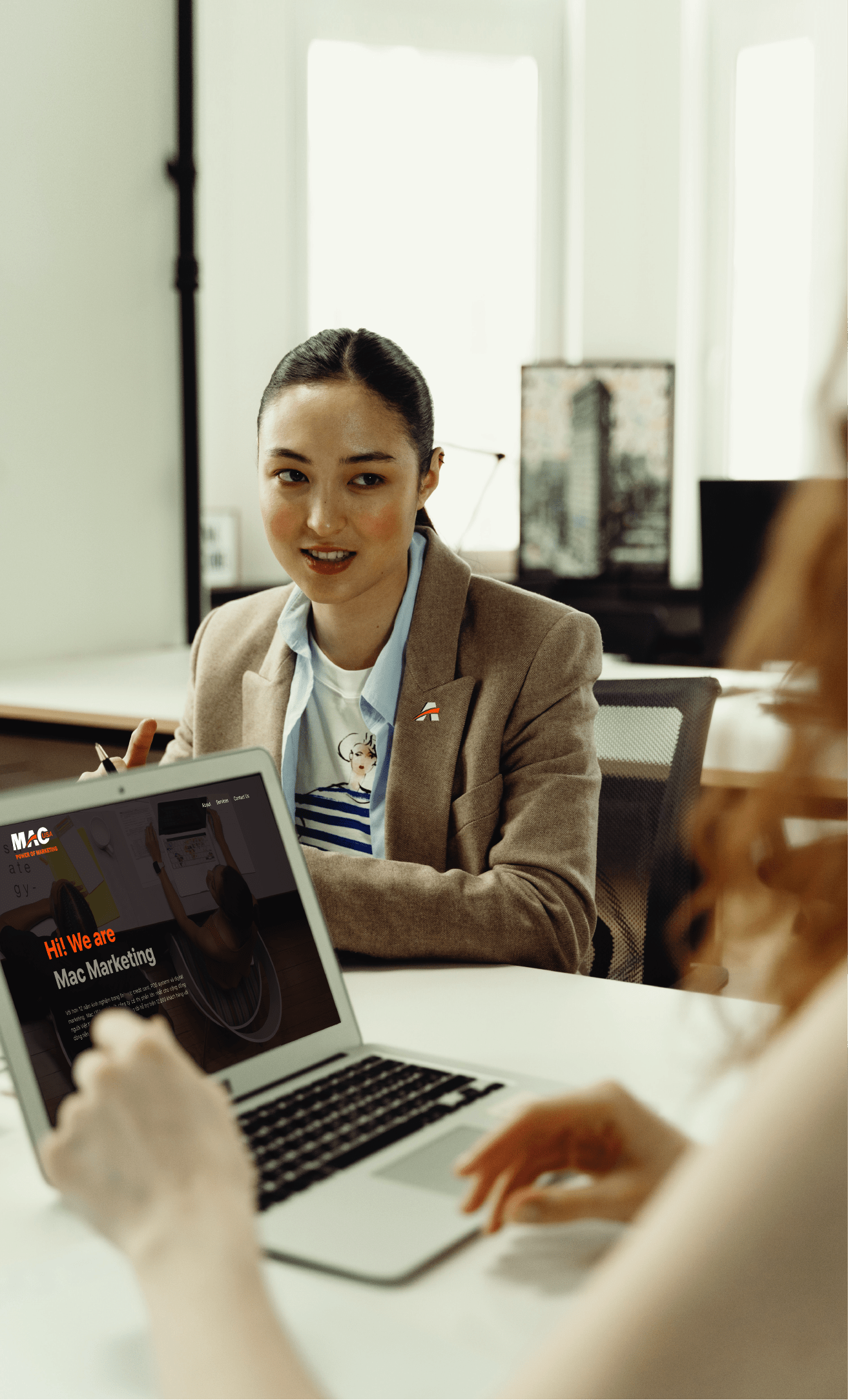Starting a business is no easy feat—especially when it’s your first time. You have to make decisions about your company, hone in on your target audience, and find the best POS system for small businesses. From there, you need to determine what type of inventory management software will work best for your needs as well as how you can track sales. But don’t worry. If you keep reading, we’ll tell you exactly what to look for when choosing a POS system for small business and how to get started with effective inventory management software.
Contents
Choosing the Right POS System for Small Businesses
So how do you know which POS is right for your store? Here are a few things to think about before settling on a system:
- The type of inventory management software you will need.
- What types of items will you be selling?
- How much inventory do you have at the moment?
- These are questions that impact the type of software that’s best for your company.
For example, if you sell products in bulk, then you might want an enterprise-level system with a high level of flexibility and scalability. But if you deal mainly in physical goods and limited stock, then it’s probably best to go with software that has fewer features but is still easy to use.
- How often will staff members use the system?
- If employees need access to the system throughout their day, they need to be able to use it online as well as offline. This is also important given that sometimes internet connections can be unreliable or unavailable. As such, it’s wise to find a POS that allows for both digital and manual input.
- How much money can I invest into my POS system?
- Not everyone has this luxury, but some companies may have more funding than others when it comes down to choosing new technology for the business.
- When considering what system would work best for your small business, don’t forget about cost; just because one option sounds like a perfect fit doesn’t mean it will align with your budget!
What to Look for When Choosing a POS System for Small Business
So, you’ve decided to get a point of sale system for your small business. Before we tell you how to choose the right system, you need to know what to look for. There are a few key things that should be considered when looking for the right POS system for your business:
- What type of inventory management software do you need?
- What are your financial goals?
- How much sales volume will your restaurant or store go through on a given day?
- Do you want an integrated Point Of Sale system or one that is stand-alone?
Scalability of the POS system
It’s important to look at scalability when considering which POS system is right for your business. You want to choose a system that will grow with you. You don’t want to purchase a system now, only to find out it doesn’t meet your needs in the future.
- For example, if you hope to add multiple locations in the future, make sure the POS system you select has an expansive enough platform that can be transferred across all of them.
You also need to consider how much data is collected and how easily it can be accessed and analyzed. The more data collected about your sales trends, the more accurate analytics can be produced.
Expandable features are another thing worth looking into before purchasing a POS system for small businesses.
With over 12 years of experience in the field of credit cards, POS systems, and digital marketing. Mac USA is proud to be a company, Vietnam has the largest market share in the United States. We currently support over 12,000 clients with cash flow processing over 1.5 billion USD per year.
Support for Different Mobile Devices
One of the first things you should look for in a POS system is support for different mobile devices. Different marketing strategies, such as location-based promotions and customer engagement campaigns, rely heavily on access to mobile data. If your POS software doesn’t allow employees to collect data on their smartphones or tablets, then it’s probably not the right one for you.
But it’s also important that any POS system you choose has an intuitive interface. You don’t want to spend a ton of time learning how to navigate the system. That can be especially true if your company is small and you have only a few employees that will be using it. The most successful companies are those that have a POS system in place with an intuitive interface from day one.
Customer Relationship Management
If you’re not using customer relationship management (CRM), now is the time to start. CRMs are a good way to keep track of your customers. You can add their contact information, like email and phone number, so you can reach them easily when they need follow-up care or assistance with an order.
CRMs also let you store important customer data—like location and purchase history—to help you better tailor your marketing efforts for the next time you want to reach out.
What is an Inventory Management Software?
You can think of inventory management software as a system that helps you track and manage your inventory. It will not only show you which items are selling but also how much inventory you have left on hand.
Ecommerce and Your Inventory Management
The first thing you need to do when starting a business is to set up your inventory management. To do this, you’ll need an eCommerce website. Setting up an online store is important because it gives you the opportunity to reach customers in your area as well as across the globe. When choosing which eCommerce platform to use, make sure that your POS system for small markets will work seamlessly with it.
For example, if you choose Shopify as your eCommerce tool, then you can use Innofactor POS—our point of sale software—to manage your inventory and sales on the backend.
How to Start Tracking Sales with an Inventory Management Software
As a small business owner, it’s important to correctly track sales to ensure you can stay up-to-date with your inventory. This will help you stay on top of what products are selling the best and most importantly, which ones need to be replaced. If you have inventory management software, then it will keep track of what items are in stock and when they need to be reordered.
The first step is finding an inventory management software that’s right for your business. When looking for the right software, find out if it’s compatible with your POS system. Some inventory management programs only work with specific POS systems while others can sync up with various systems.
After you find an inventory management software that works with your POS system, make sure it will also work for all the other things your business needs.
- For example, if you need a way to organize customer information or multiple locations for your business, then you should choose something else other than just inventory management software. When choosing the right one for you, make sure it has features that can track all the different aspects of your business and meet all of your needs as well.
Now that you know the basics of what to look for in a POS system, it’s time to start looking at the different options out there.
By narrowing your choices down to a few options based on what you need, you’ll be able to find the right one to suit your needs and grow your business. With the right POS System for Small Business, you’ll be able to grow into a successful business without having to worry about the technology.
More information: